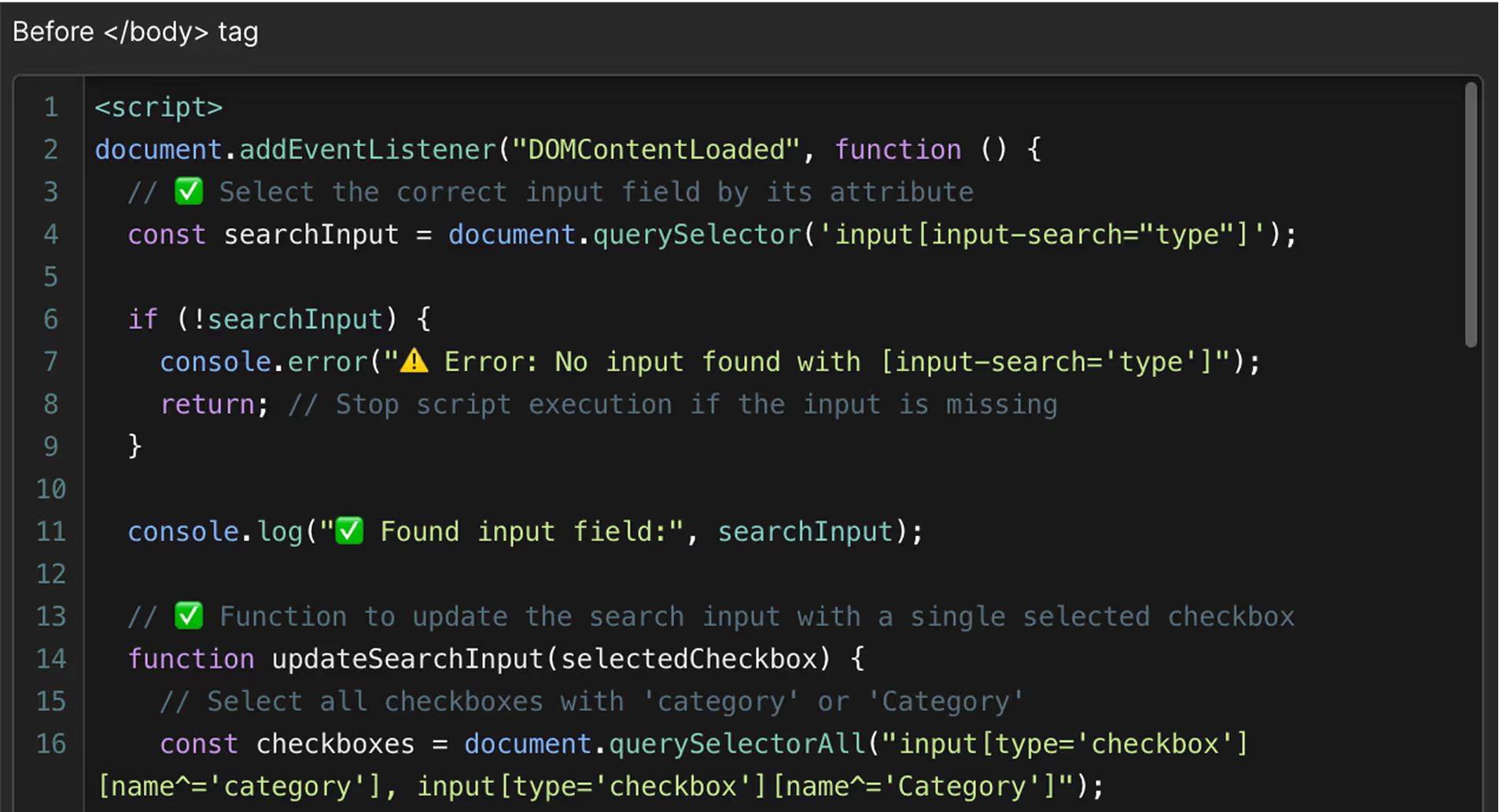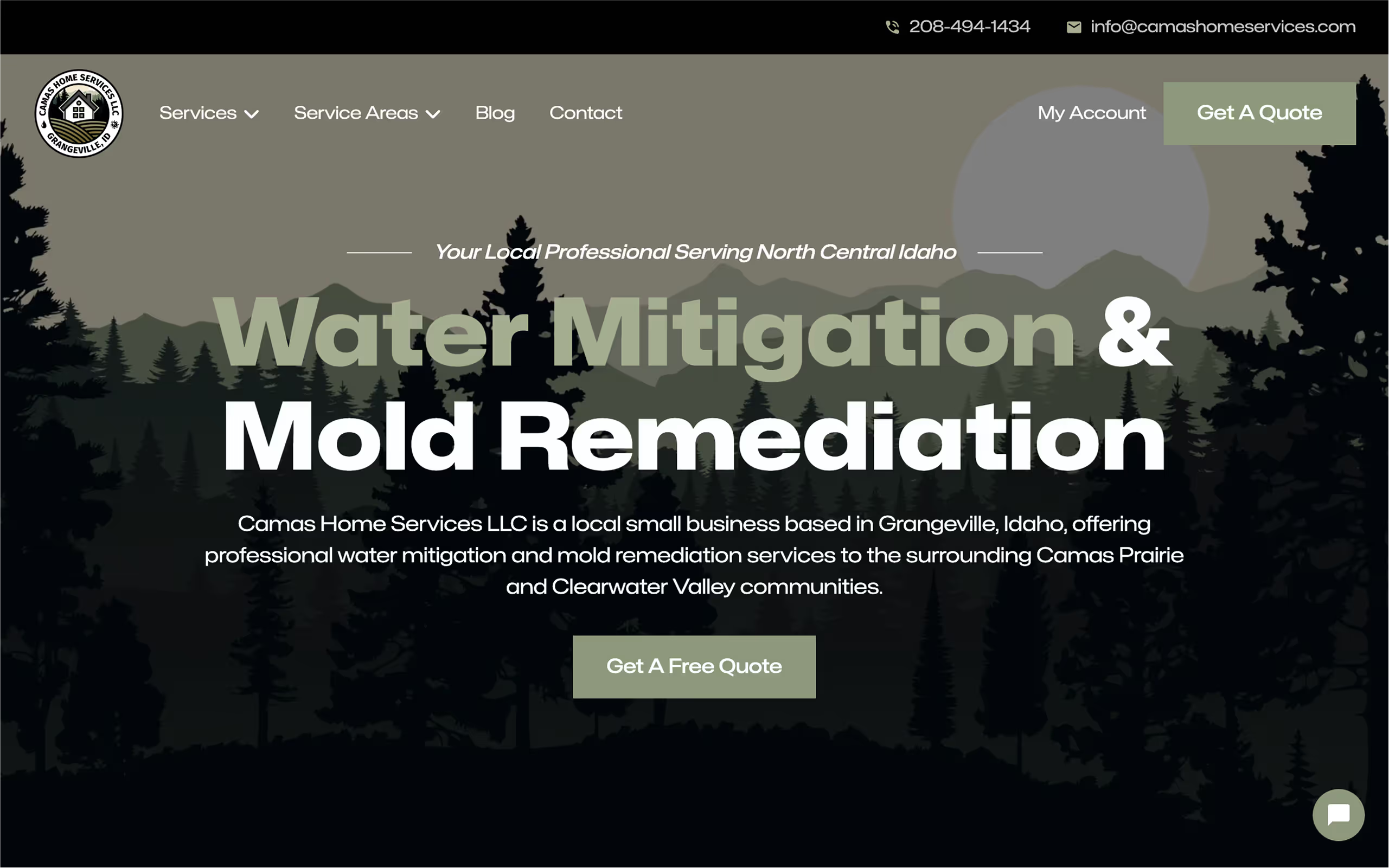Sketch to Webflow
Conversion
Accurate, reliable, and built to scale—bring your Sketch design to life the right way.

Featured Work
Sketch to Webflow conversion gUIDE
What is Sketch to Webflow?
Sketch to Webflow is a design-to-development service that transforms your static Sketch files into fully functional, responsive websites built in Webflow. Instead of relying on plugins, auto-export tools, or complicated handoffs to developers, this service focuses on rebuilding your design manually in Webflow using clean structure, efficient layout logic, and performance-driven practices.
The process is simple: you provide your Sketch file, and the site is rebuilt from scratch—matching your layout exactly, while making it responsive across all devices and optimized for SEO, performance, and long-term maintainability. Every component is created with real-world use in mind: dynamic content is handled with Webflow CMS, layouts adapt fluidly across breakpoints, and each style or element is set up to be reusable and easy to update later on.
For agencies and designers working in Sketch, this is a reliable way to turn approved designs into live websites—without the delays or breakdowns of traditional dev workflows. And for businesses, it’s a smart way to move directly from concept to launch, without compromising on design fidelity or control.
It’s important to understand that this is not a shortcut or export—it’s a rebuild. The value lies in the precision of the implementation, the structure behind the visuals, and the flexibility of the final result. Webflow allows you to edit content, launch pages, and scale your site without relying on a developer for every change. When the build is clean, the handoff is seamless—and you get a site that not only looks like your design, but works far better than most templated builds or rushed handovers.
If you’ve already invested time into your Sketch design, this service ensures that work pays off in a live, production-ready site that’s built right from the start.
Why Convert Sketch to Webflow?
Designing a website in Sketch gives you full control over layout, style, and visual identity—but a static design file doesn’t get you online. To launch, you need that design rebuilt in a tool that bridges design and development. That’s where Webflow comes in.
Webflow allows websites to be built visually, but under the hood, it generates clean HTML, CSS, and JavaScript. It’s powerful enough to create complex layouts, animations, and CMS-driven content—without relying on plugins or external developers. Converting your Sketch design to Webflow lets you move directly from mockup to live site, while keeping full control over the final result.
The traditional workflow—Sketch to dev handoff—often breaks down in execution. Developers interpret the design, make compromises, or restructure things to fit their own frameworks. The result may work, but it rarely matches the design precisely, and future updates require more time and cost. With a Webflow build, the design stays intact, and the structure behind it is clear, editable, and built to grow with your needs.
For teams using Sketch, this conversion process eliminates friction. There’s no need to slice assets, write spec docs, or walk developers through the design. Instead, the layout is rebuilt directly, exactly as intended, and optimized in the process. Everything from font sizes to column spacing, image handling, and mobile responsiveness is handled as part of the build.
It’s also more efficient. Going from Sketch to Webflow skips unnecessary steps, allowing for faster turnaround times and fewer revisions. Once the build is done, the site is yours to manage. You can update content, add pages, or launch campaigns—all without needing a developer on call.
Whether you’re an agency delivering a finished design to a client, a startup launching your first product site, or a business owner looking for a clean rebuild, converting from Sketch to Webflow offers a reliable, cost-effective way to get a professional site online—without losing the quality or flexibility that matters long-term.
Benefits of a Professional Sketch to Webflow Build
There’s a big difference between simply replicating a design and building it properly. A professional Sketch to Webflow build doesn’t just copy what’s on the screen—it creates a structure that performs well, adapts to real content, and holds up over time.
The first benefit is visual accuracy. Every layout, font, color, and spacing rule from your Sketch design is recreated inside Webflow with attention to detail. This isn’t a quick approximation—it’s a careful rebuild that makes sure your original vision comes through clearly across all devices.
But beyond visuals, structure matters. The Webflow project is built with a clear, organized class system that avoids unnecessary duplication or clutter. Layouts are flexible, components are reusable, and the final site is easier to edit, expand, and manage—whether by your team or anyone else who works on it in the future.
Responsiveness is handled at every breakpoint. Rather than relying on Webflow’s default scaling, each layout is adjusted to look and feel right on desktop, tablet, and mobile. Padding, font sizes, stacking order, and touch interactions are considered as part of the build—not added at the end.
The site is also optimized for performance. Images are sized and compressed properly, fonts are loaded efficiently, and elements that affect speed (like interactions or videos) are managed carefully. This makes a real difference not just for user experience, but for SEO and overall site health.
If your Sketch design includes dynamic content—like blog posts, case studies, team members, or testimonials—it can be powered by Webflow CMS. Instead of hard-coding static blocks, the content is structured into collections, making it easy to add, edit, or update without touching layout or design.
Animations and interactions are added based on the design intent. Hover states, scroll effects, and transitions are built using Webflow’s interaction tools, and more complex cases (like Lottie or conditional animations) can be integrated where needed.
All of this comes together in a build that’s not only accurate, but also clean under the hood. No messy classes, no overwritten styles, no reliance on third-party tools just to make things work. The result is a fast, reliable website that looks how it should, performs how it should, and doesn’t create extra work later.
How the Process Works
The Sketch to Webflow process is simple, transparent, and structured to avoid surprises. Whether you're handing off a finished design or still making adjustments, the goal is to turn your file into a clean, responsive, production-ready website—with minimal friction on your side.
It starts with a review of your Sketch file. This includes going through the layout, number of pages, responsive views, any dynamic content that might need CMS setup, and any interactions or animations included in the design. If anything’s unclear or missing, you’ll get clear feedback on what needs adjustment before the project starts. This first step helps prevent delays later on.
Once the file is reviewed, you'll receive a quote and a timeline. Fixed-price or hourly billing is possible, depending on the scope and preference. The estimate will reflect the actual work required to rebuild the design properly, including responsiveness, structure, CMS (if needed), and interaction work. There’s no vague guessing—just a clear, realistic scope of work.
With the green light, the build begins. The site is developed from scratch in Webflow, using a clean, logical class system and structured layout. Pages are recreated exactly, not just visually but structurally—so they behave predictably across screen sizes and content changes. If the site includes dynamic content, CMS collections are set up with filters, sorting, and templates already in place.
After development, the site goes through a testing phase. This includes reviewing layout behavior on desktop, tablet, and mobile, checking animations and interactions, making sure the CMS functions as intended, and fixing any small bugs or alignment issues. Performance and accessibility checks are done at this stage to make sure nothing was overlooked.
Once everything is complete, the project is transferred to your Webflow workspace. You get full ownership of the build, and the site is yours to launch, edit, and manage. A walkthrough video or short onboarding call can be included if your team needs help getting familiar with how the CMS or Editor works.
There’s no lock-in, no dependency, and no clutter left behind. Just a clean, ready-to-go site built to match your design and support your next steps.
How to Prepare Your Sketch File
A well-prepared Sketch file makes the entire Webflow build faster, smoother, and more accurate. While perfection isn’t required, the more organized your design is, the more efficient the process will be—and the less chance there is for errors, delays, or unexpected costs.
Start by using consistent styles throughout your file. Define text styles and color styles wherever possible, and apply them across the design instead of duplicating properties manually. This helps the Webflow structure stay clean and avoids unnecessary classes or overrides.
Organize your layers and artboards clearly. Each page of the website should have its own artboard, with sections grouped logically. Layers and components should be named in a way that describes their role—avoid default names like “Group 45” or “Rectangle 3.” This helps during the build, especially when handling spacing, stacking, and interaction triggers.
It’s strongly recommended to include at least one responsive version of the design—typically a mobile layout. If you only provide a desktop view, mobile responsiveness will be interpreted during development, which can slow things down or lead to visual choices that don’t align with your original intent. Even a rough mobile view can make a big difference.
If your site includes any dynamic content, like blog posts, case studies, projects, or team members, try to include at least one full example of each in the design. This helps clarify layout rules, character limits, spacing behavior, and image proportions before the CMS is set up in Webflow.
For animations or interactions—such as hover effects, sticky elements, or scroll-based transitions—it’s helpful to either label them clearly in the Sketch file or record a short Loom video explaining the intended behavior. If something is subtle or custom, it’s better to explain it up front than to wait for revisions later.
Finally, export all linked images and assets at 2x resolution if possible, and organize them into folders by type (icons, illustrations, photos). This helps keep the build clean and ensures your final site loads assets efficiently without compromising quality.
If you're unsure whether your file is ready, no problem—a design review is always part of the process. You’ll get direct feedback on any issues that need to be resolved, and clear recommendations on how to clean things up before the build starts.
FAQs
Can you work with older Sketch files?
Yes. As long as the file opens in the latest version of Sketch or can be exported to a compatible format, it’s possible to proceed. If you're working with an older version, it's a good idea to double-check that all components, fonts, and styles still appear as expected before sharing the file.
What if I only have a desktop design?
A mobile version isn’t mandatory, but it’s strongly recommended. If it’s missing, mobile responsiveness will be handled manually during development based on standard design patterns and assumptions. That can still result in a great outcome, but providing even a basic mobile layout helps ensure the final result matches your design intent more closely.
Does the final site include animations and interactions?
Yes—if the Sketch file includes them or if they’re discussed during the project scope. Hover effects, scroll-based animations, and transitions can be implemented during the build. More advanced features like Lottie files or condition-based animations can also be included with proper direction.
Is dynamic content (CMS) supported?
Yes. Webflow’s CMS allows for blog posts, case studies, team members, events, and more to be set up in a flexible way. The CMS structure is created during the build based on your content needs, and each CMS template is styled to match the design.
What happens if I need to make changes after delivery?
Revisions are always included. This typically covers visual tweaks, small layout adjustments, or minor content edits. For additional changes, extra pages, or ongoing support, hourly billing is available on request.
Do I need Webflow experience to manage the site?
No. Once the site is delivered, it can be managed through the Webflow Editor, which allows for safe, non-technical content updates. If needed, a short walkthrough video can be provided to help your team get familiar with how to update content, images, or CMS entries.
Can I request hosting and domain setup too?
Yes. If needed, hosting, domain connection, and project transfer to your Webflow account can be handled as part of the handoff.
more than a simple website
Pre-built sections you can reuse

Custom code and integrations