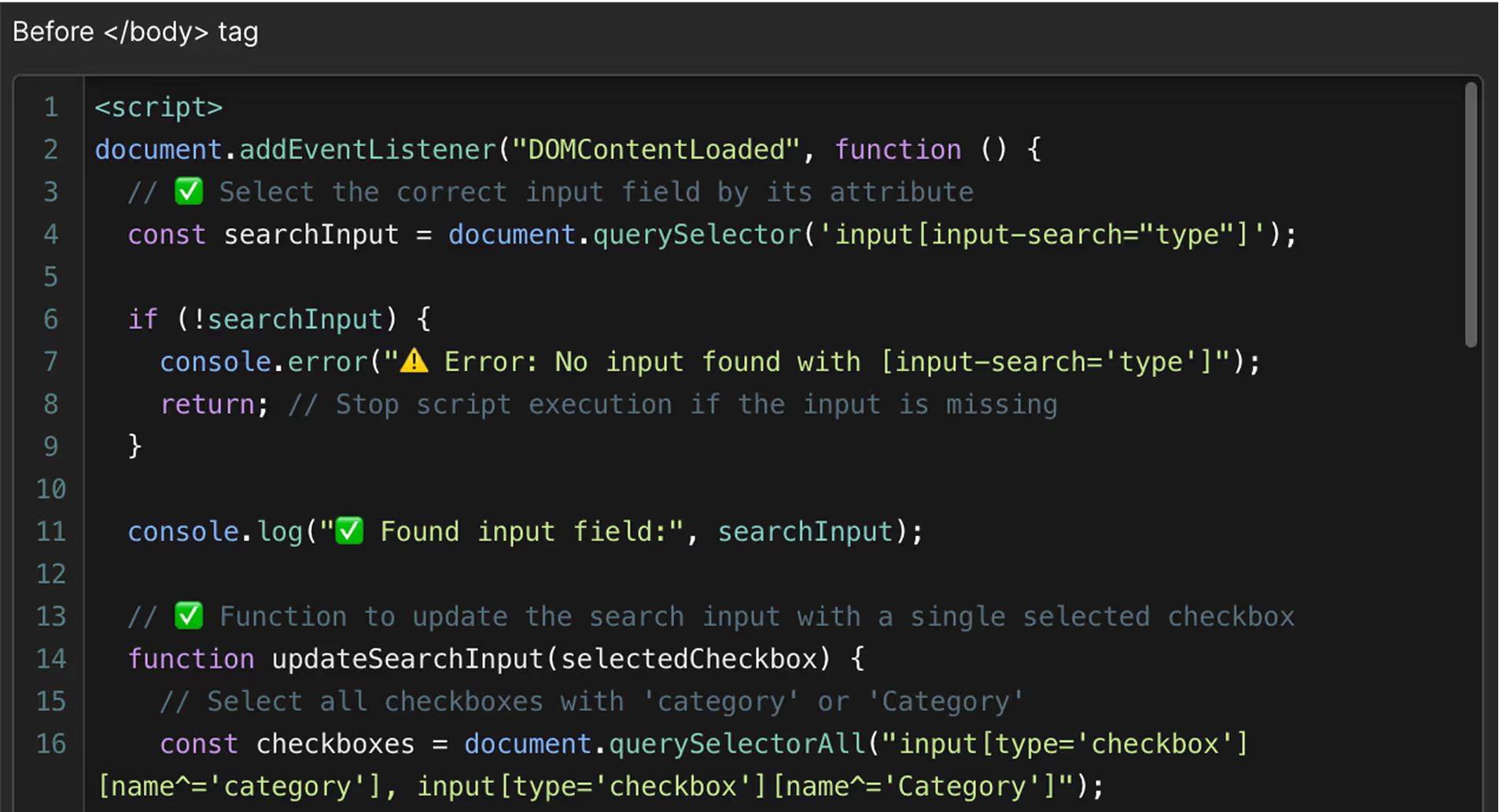Squarespace to
Webflow Migration
Faster, safer, and easier to manage — let’s rebuild your site the right way.

Squarespace to webflow projects
Squarespace to webflow migration gUIDE
Why Migrate from Squarespace
Squarespace is a well-known all-in-one website builder, popular for its ease of use, visually appealing templates, and simplified setup process. For personal projects or basic business sites, it can be a solid starting point. But as needs grow—whether in design complexity, performance, or content control—Squarespace becomes restrictive.
Migrating to Webflow isn’t just switching tools. It’s a strategic upgrade. You gain total creative control, a real content management system, and a scalable structure that doesn't rely on third-party plugins or rigid templates.
Design Limitations
Squarespace locks you into preset templates and layout structures that can only be customized within certain constraints. Even with the latest versions, the degree of layout freedom is limited—especially when trying to build something outside the mold.
In Webflow, you design freely:
- Custom layouts using Flexbox and Grid
- Responsive behavior fully controlled at each breakpoint
- Clean structure that reflects your brand instead of a pre-designed theme
Content Management Challenges
Squarespace’s CMS is rigid. You’re limited to predefined content blocks and restricted field types. For dynamic content like blogs, team members, case studies, or services, managing growth becomes time-consuming and inefficient.
In Webflow, content is structured:
- Custom Collections with any fields you need
- Dynamic templates for each content type
- Visual filtering, category pages, and scalable CMS logic
Limited SEO Control
Squarespace gives you the basics—page titles, meta descriptions, alt text—but lacks full control over technical SEO.
Webflow provides:
- Clean, semantic code output
- Per-page SEO settings, Open Graph data, and canonical tags
- JSON-LD schema for rich search results
- Fine control over slugs, redirects, and sitemaps
Performance and Maintainability
Squarespace sites often load extra styling or JS for unused blocks and features. This adds weight, slows performance, and leads to lower scores in Core Web Vitals.
Webflow is built for speed:
- Lightweight output with no unused assets
- Optimized images and responsive
<img>tags - Global CDN hosting and native caching
Squarespace works well for getting started—but if you need a site that performs, scales, and gives you design and content freedom, Webflow is the next logical step. You move from rigid templates to full creative and structural control.
What to Expect
Migrating from Squarespace to Webflow is not a content import—it’s a custom rebuild. The process transforms your website from a templated system into a flexible, structured platform that’s fully tailored to your brand and business needs.
Here’s what you can expect during and after the migration.
A Custom Rebuild, Not a Template Swap
Webflow doesn’t rely on rigid themes. Instead, layouts are built using clean, semantic HTML with Flexbox or Grid. Your site will be recreated (or improved) using reusable components, responsive design techniques, and global style rules.
Expect the same (or better) visual identity—but with a cleaner structure, faster load times, and more flexibility.
Real CMS Architecture
In Squarespace, dynamic content like blog posts or product pages is restricted by template logic. You often end up hacking your way around design limits.
In Webflow:
- All dynamic content is structured into CMS Collections
- Templates adapt automatically to your contentY
- You can sort, filter, categorize, and update content visually without touching layout
This makes content scalable and easier to maintain long-term.
Better SEO Control
During the migration, SEO settings will be rebuilt page by page with improvements:
- Meta titles, descriptions, and canonical tags are fully customizable
- Slugs are cleaned and organized logically
- 301 redirects are set up to preserve existing search rankings
- Open Graph and social preview settings are applied to every key page
Improved Site Performance
Webflow produces lightweight, clean code that loads faster and performs better. During the migration:
- All images are optimized and responsive
- Animations and interactions are rebuilt natively (no 3rd-party scripts)
- Fonts, spacing, and sections are managed globally for consistency
You’ll see better Core Web Vitals scores and faster loading across all devices.
Ownership and Maintainability
After the migration, you’ll own a website that:
- Doesn’t rely on platform limitations or plugin subscriptions
- Is easier to update with zero risk of layout breaks
- Reflects your brand without compromise
- Can be expanded with new pages, features, or sections without redesigning from scratch
The move to Webflow isn’t just a change in tools—it’s a foundational shift. Expect more control, more clarity, and a smoother workflow moving forward.
Preparing for the Migration
Before the rebuild begins, a focused preparation phase sets the stage for a smooth, efficient migration. Squarespace’s limited export tools mean most of the process is manual—so having a clear plan ensures that nothing gets missed and that the final product is better, not just different.
1. Audit Your Current Site
Review every page and content type on your Squarespace site:
- Which pages are essential?
- Are there duplicate or outdated pages that can be removed?
- What sections are CMS-powered (blog, store, team)?
- Are there any embedded tools or third-party features?
This gives you a clear scope of what should be migrated, improved, or rebuilt from scratch.
2. Collect Assets
Squarespace doesn’t offer full content export, so it’s important to gather all design and content assets in advance:
- High-resolution images and logos
- Brand colors and fonts (if custom)
- Page content (headings, body copy, CTAs)
- Metadata (SEO titles, descriptions)
- Social media preview images (OG thumbnails)
Having everything ready saves time during development and ensures visual consistency.
3. Define What Needs to Change
Migration is the perfect moment to improve what’s not working. Clarify:
- Are there design issues you want fixed?
- Does content need reorganization or restructuring?
- Are you adding new pages or simplifying navigation?
- Do you want more control over SEO, interactions, or CMS logic?
By defining goals early, the rebuild can align with real business objectives—not just visual parity.
4. Review Domain and Hosting Setup
Squarespace is an all-in-one platform, so domain and hosting are tightly integrated. Before switching:
- Identify where your domain is registered (Squarespace, third-party registrar, etc.)
- Decide if you’ll keep email services or switch providers
- Plan for DNS changes at launch
This avoids downtime or unexpected disruptions during the transition.
5. Plan Redirects and SEO Preservation
Squarespace URL structures may not align with Webflow’s best practices. Keep a list of all existing URLs so you can:
- Map out 301 redirects
- Preserve backlinks and search rankings
- Reorganize slugs for clarity and SEO
Redirects are handled inside Webflow and applied at launch to ensure a seamless transition.
Preparing for a Squarespace to Webflow migration is about more than just collecting content. It’s a chance to re-evaluate, clean up, and rebuild with intent—creating a future-ready site that’s easier to manage and better performing from day one.
Step-by-Step Migration Process
Squarespace and Webflow are fundamentally different systems. Squarespace is template-locked and optimized for ease of use; Webflow is developer-grade visual design, built for flexibility. Because of this, migrating from Squarespace isn’t a “transfer”—it’s a custom rebuild, structured for performance, scalability, and control.
Here’s what that process looks like from start to finish:
1. Initial Review & Mapping
- All pages, templates, and features from your Squarespace site are cataloged
- Content is grouped into static vs. dynamic
- URL structure and SEO metadata are mapped for continuity
- A plan is created for each piece of functionality—native rebuild or enhanced version
2. Webflow Project Setup
Next, the new Webflow project is created:
- A new Webflow project is initialized using a clean class system
- A global style guide is created for fonts, colors, and spacing
- Reusable components like navbars, footers, CTAs, and buttons are built first
- Breakpoints are configured for full responsiveness across devices
This stage sets the visual and technical foundation of the site.
3. Page-by-Page Rebuild
- Each page is recreated from scratch using semantic HTML structure
- Layouts are constructed with Flexbox or CSS Grid, not drag-and-drop guesswork
- Animations, interactions, and transitions are rebuilt with Webflow’s native tools
- Sections are built with reusability and future-proofing in mind
This ensures full control, consistency, and visual fidelity—without the limitations of Squarespace templates.
4. CMS Architecture Setup
If your Squarespace site uses blog posts, team bios, services, products, or testimonials, these are converted into Webflow CMS Collections:
- Fields are created for each content type (title, image, summary, category, etc.)
- CMS Templates are designed to match (or improve upon) the original layout
- Content is either manually migrated or batch-imported via CSV
- Filtering, sorting, and conditional visibility are added where needed
Now, your content is dynamic, organized, and easy to update—without touching layout.
5. SEO & URL Preservation
- Each page is assigned custom meta titles, descriptions, and OG settings
- Old Squarespace URLs are matched or redirected with 301s
- Image alt tags and heading structures are reviewed for accessibility and indexability
- A clean sitemap is generated for search engines
This ensures rankings are protected—and often improved—after launch.
6. QA & Launch
Before going live:
- The full site is tested across devices and browsers
- Forms, links, and interactions are validated
- Page speed is optimized by compressing images and minimizing code
- DNS and domain connection are handled
- Analytics and tracking scripts are configured
After launch, you'll have full control—plus optional onboarding or support.
A new website that retains what matters from your old Squarespace build—but runs faster, looks sharper, and gives you more power to grow.
Squarespace Limitations vs Webflow Capabilities
Squarespace is built for simplicity, not flexibility. While it’s useful for quickly spinning up small websites, it often creates friction for anyone who needs custom design, structured content, or advanced functionality.
Webflow offers an entirely different philosophy—more freedom, cleaner output, and a system that scales with your needs.
Template Lock-in vs Full Layout Control
Squarespace restricts your design freedom to pre-built templates. Modifying structure often means forcing elements into a rigid framework, and adjustments can easily create issues with responsiveness across devices. Webflow solves this by letting you build layouts from scratch using Flexbox, CSS Grid, and clean semantic HTML. You’re not locked into predefined sections—you define the system.
Rigid CMS vs Structured, Dynamic Content
Squarespace's content management is limited to fixed field types and minimal dynamic logic. For content-heavy sites—blogs, case studies, product listings—this quickly becomes restrictive. Webflow gives you a fully customizable CMS where you can define fields, build relationships between content types, and design your templates with complete freedom. The result is a content system that scales and adapts to your needs instead of boxing you in.
Limited SEO Control vs Full SEO Toolkit
With Squarespace, you get access to basic SEO settings like page titles and meta descriptions, but you lack real control over Open Graph data, canonical URLs, or schema markup. Webflow allows full access to these critical settings. You can define SEO metadata per page or per CMS item, implement structured data via JSON-LD, manage redirects, and build a sitemap with precision—all from within the platform.
Performance Overhead vs Clean Code & Speed
Squarespace includes unnecessary scripts and styling by default, even when you’re not using certain features. This bloats the site and impacts performance. Webflow outputs clean, lightweight HTML, CSS, and JavaScript. It automatically optimizes images, enables lazy loading, and serves content through a global CDN—delivering faster load times and better Core Web Vitals.
No Component System vs Reusable Structure
One of the biggest weaknesses of Squarespace is the lack of reusable components. You have to manually replicate elements like buttons, CTAs, or section layouts, which becomes a maintenance nightmare. Webflow solves this with Symbols, component logic, and class-based styling. You can build once and reuse across the entire site, then update globally in seconds.
Squarespace prioritizes ease of use, but sacrifices long-term scalability, flexibility, and performance. Webflow brings the control back to you. It’s not just a platform—it’s a complete system for building websites that are structured, optimized, and future-ready.
CMS Setup & Content Strategy
Squarespace offers a basic content management system, but it’s tightly bound to its own templates and layout logic. For simple blogs or image galleries, it can work fine. But once you need structured content, cross-referencing, filtering, or scalability, Squarespace starts to fall apart. Webflow’s CMS, on the other hand, is built for real flexibility—both for content creators and developers.
Limited Flexibility in Squarespace
In Squarespace, each content type comes with a fixed structure. Blog posts, products, and team members follow predetermined formats. You can’t create your own custom content types, and relationships between different types of content—like tagging a team member on a case study—aren’t possible. This rigidity leads to bloated or duplicated layouts as your content expands.
Webflow’s Custom CMS Collections
Webflow allows you to define your own CMS Collections based on your actual needs. Each collection can have any number of custom fields—text, images, references, URLs, option sets, rich text, and more. You’re not limited to what the platform thinks a “blog post” or “project” should look like—you decide the structure that works for your site.
Once collections are in place, Webflow dynamically generates a template page for each item. You design that template visually, once, and it applies across all items. Whether you're showcasing case studies, building a resource hub, or publishing content with complex taxonomies, Webflow adapts to the structure you define.
Visual Filtering, Sorting, and Display Logic
Squarespace lacks dynamic filtering or custom sorting options. Webflow not only enables these features natively, but also supports more advanced setups with third-party tools like Finsweet Attributes. This means users can browse content based on category, date, tags, or any custom logic—without additional plugins or coding.
Easier Content Updates for Your Team
After the migration, your content team won’t need to touch layout or structure. The Webflow Editor provides a simple, locked-down interface where anyone can update blog posts, add new testimonials, or publish portfolio items without risk. You get the benefit of a robust CMS with the simplicity of a no-code workflow.
Migration Process
Because Squarespace doesn’t offer full CMS export capabilities, most content is manually transferred or batch-imported through formatted spreadsheets. During migration, each item is carefully mapped to the new structure. Images are optimized, rich text content is cleaned, and slugs are preserved or redirected. The end result is a much more usable and scalable content system—ready for future growth.
With Webflow CMS, you gain full control over your content structure, editing workflow, and page templates. It’s not just more powerful—it’s easier to manage and built for scale.
SEO & Performance Enhancements
One of the biggest advantages of moving from Squarespace to Webflow is the improvement in technical SEO and performance. While Squarespace covers the basics, it lacks the tools and structure needed for high-ranking, fast-loading, and scalable websites. Webflow gives you full control over how your site is built and how it performs—on both the front end and behind the scenes.
Clean, Semantic Code Structure
Squarespace sites often come with unnecessary HTML wrappers, inline styles, and generic class names. This clutter makes it harder for search engines to understand your site structure—and can even harm performance. Webflow, in contrast, outputs clean, semantic HTML. You define your own structure using header, section, main, article, and footer elements, which improves crawlability and accessibility. The result is a leaner site that search engines can better interpret and rank.
Full Control Over Metadata and SEO Tags
In Squarespace, SEO settings are often limited or buried within template restrictions. With Webflow, you can define meta titles, descriptions, canonical tags, and Open Graph data on a per-page or per-CMS-item basis. You also have direct access to alt tags, heading hierarchy, and structured URLs—critical factors for search visibility.
Need to implement JSON-LD schema for reviews, events, or blog articles? In Webflow, you can add structured data directly to each page using custom code blocks, without needing external plugins.
Optimized Assets and Image Delivery
Squarespace automatically loads a lot of unnecessary styling and scripts across every page. It also lacks responsive image delivery and native lazy loading. In Webflow, images are optimized on upload and served in appropriate formats (like WebP) with srcset for different screen sizes. Lazy loading is applied automatically, improving performance scores across all devices.
The result is a noticeable improvement in Core Web Vitals, particularly Largest Contentful Paint (LCP) and First Input Delay (FID).
Redirect Management and URL Structure
SEO is also about preservation. During migration, you want to retain all the authority built up by your Squarespace URLs. Webflow makes it easy to manage 301 redirects manually, ensuring every old link points to the correct new destination. You also have full control over slug structure—no forced folder hierarchies or clunky URL patterns. Clean slugs make a difference, both for SEO and for user trust.
Performance Hosting with Built-in CDN
Squarespace sites are hosted on their own stack, which is fine for basic use—but Webflow offers global CDN hosting with lightning-fast page delivery. Combined with its clean codebase, this makes for a much faster, more stable experience.
With Webflow, you gain total SEO control and technical performance improvements that Squarespace can’t offer. From cleaner code and better image optimization to manual redirects and structured data, your site is no longer just easier to manage—it’s more competitive in search.
Common Pitfalls & Fixes
Migrating from Squarespace to Webflow is a significant upgrade—but it’s not without its challenges. Because the platforms are built on completely different philosophies, there are a few common friction points during the process. Fortunately, each of these issues has a clear solution when handled by someone who understands the migration workflow.
Limited Export Functionality from Squarespace
Squarespace doesn't allow full data export, especially when it comes to dynamic content like blog posts, portfolios, or custom sections. The native export tool is limited to basic blog content in XML format and often excludes images or custom pages.
To solve this, content is manually reviewed, cleaned, and migrated using Webflow’s CMS import tools or recreated entirely when necessary. Key metadata like page titles, slugs, and descriptions are preserved, and images are re-uploaded in optimized formats. This manual step ensures nothing critical is lost in the transition.
Layout Inconsistencies and Templated Limitations
Squarespace templates often use fixed spacing, nested containers, or overlapping elements that don’t translate well into a modular Webflow layout. It’s common to discover visual inconsistencies or mobile issues that went unnoticed on the old site.
In Webflow, every layout is rebuilt from scratch using a component-based design system and clean class naming. Spacing, responsiveness, and global structure are defined intentionally, which not only improves design consistency but also makes the site easier to scale.
Missing SEO Settings and Incomplete Metadata
Squarespace hides or restricts access to some SEO-related settings. In migration, this can lead to missed metadata, improperly configured Open Graph previews, or broken redirects.
To address this, each page in Webflow is assigned proper meta titles, descriptions, slugs, and OG images. Existing URLs are reviewed and mapped one-to-one using 301 redirects to maintain SEO performance. Any missing schema is added manually where appropriate.
Hidden Content or Embedded Features
It’s common to encounter embedded third-party forms, email opt-ins, or analytics scripts within Squarespace pages that clients are unaware of. These can break or be forgotten during migration.
As part of the process, every script, integration, and embedded widget is documented and recreated or replaced with a Webflow-native or custom-coded solution. If a better alternative exists, it's often implemented for improved performance or usability.
Design Locked to Squarespace Logic
Some clients rely on templates that include effects, galleries, or animations that aren't easily reproduced. The concern is losing visual polish in the migration.
In Webflow, those same features can usually be recreated—and improved—using Webflow’s built-in Interactions and animation engine. Where needed, custom code bridges the gap to match or enhance the original experience.
Every migration comes with quirks, but none are deal-breakers. With the right planning and a deliberate rebuild, these common issues become opportunities to improve the site’s structure, performance, and long-term maintainability.
Post-Migration Benefits
Once the migration is complete and your site is rebuilt in Webflow, the difference becomes immediately clear. You’re no longer operating within the constraints of a closed system. Instead, you gain a high-performance website with full control over structure, design, and content—without sacrificing ease of use.
A Site You Can Actually Scale
After leaving Squarespace, you’re no longer locked into static page structures or template restrictions. Your new Webflow site is built on a flexible design system with reusable components and clean CMS architecture. You can add new pages, update layouts, or expand content without starting over or breaking what’s already there.
Total Visual Freedom
Whether you want custom animations, unique layouts, or subtle microinteractions, Webflow gives you full creative control. You’re not boxed into “blocky” templates or theme logic. Every detail—from spacing and typography to transitions and responsiveness—is built intentionally and exactly how you want it.
Clear Content Structure
With your new CMS in place, you no longer need to duplicate pages or force content into rigid formats. You can update your blog, team bios, case studies, or services through a simple editor—without touching layout or design. This separation between content and structure protects your brand and improves team workflows.
Real SEO and Performance Gains
The performance improvements alone are noticeable. Pages load faster. Assets are optimized. You control every detail of your site’s metadata, structure, and schema. That’s not just better for SEO—it’s better for the people using your site.
A Foundation That Works for You
Perhaps the biggest benefit is peace of mind. You’re no longer relying on workarounds, plugins, or closed systems. Your website becomes something you own, understand, and can confidently grow.
You’ve moved from constraint to control—and now your site is as flexible, scalable, and professional as the business it represents.
more than a simple website
Pre-built sections you can reuse

Custom code and integrations