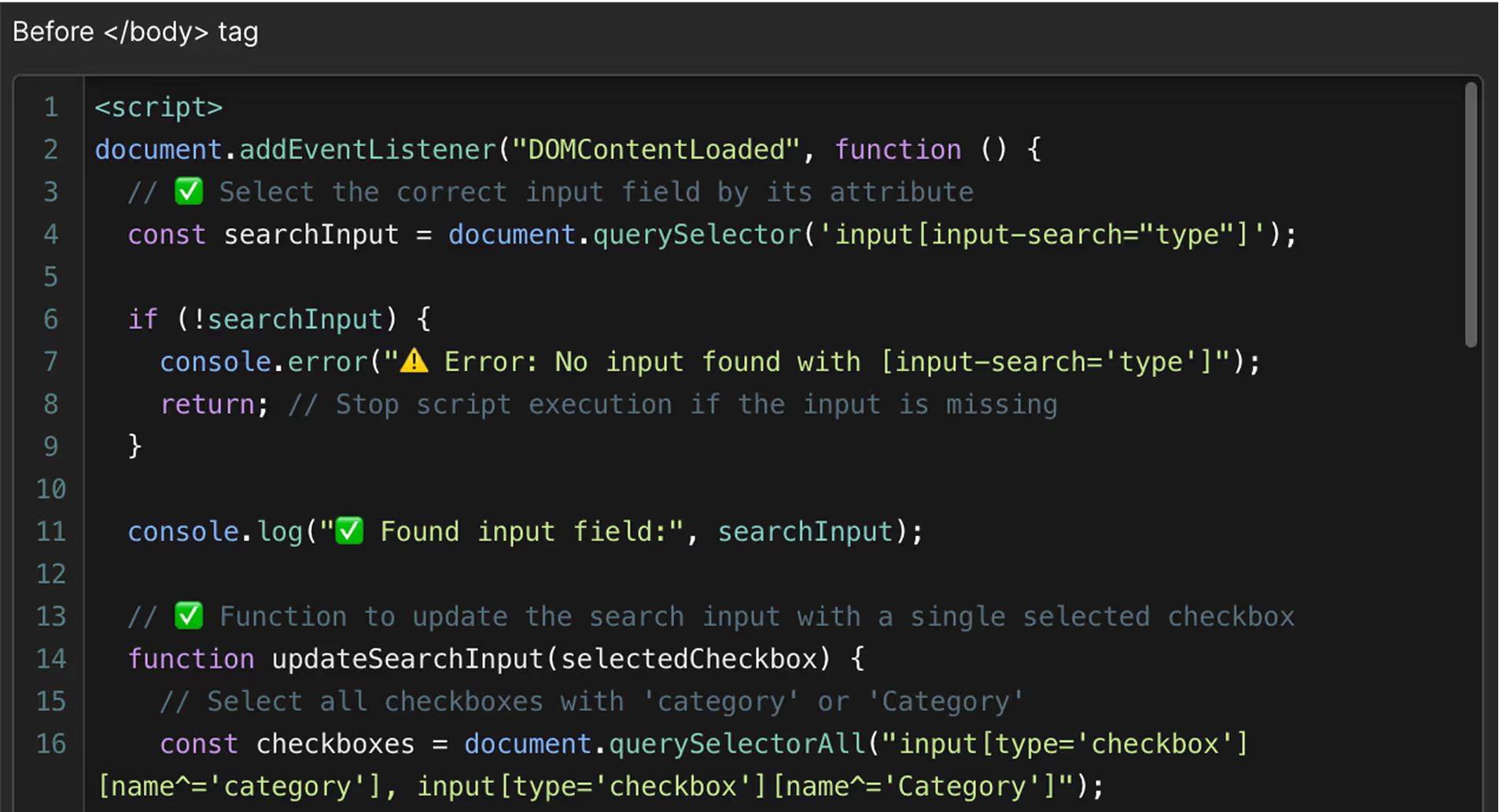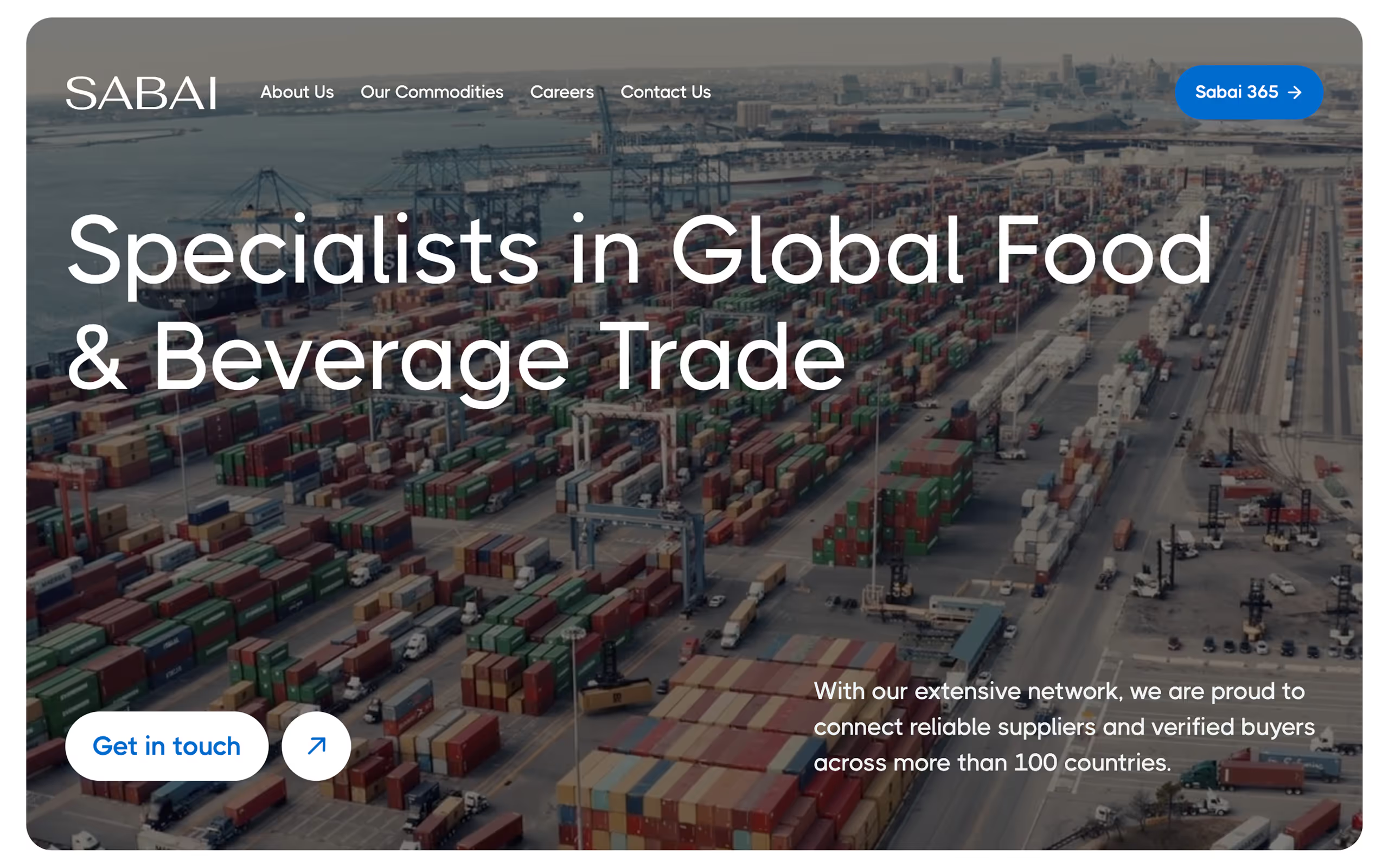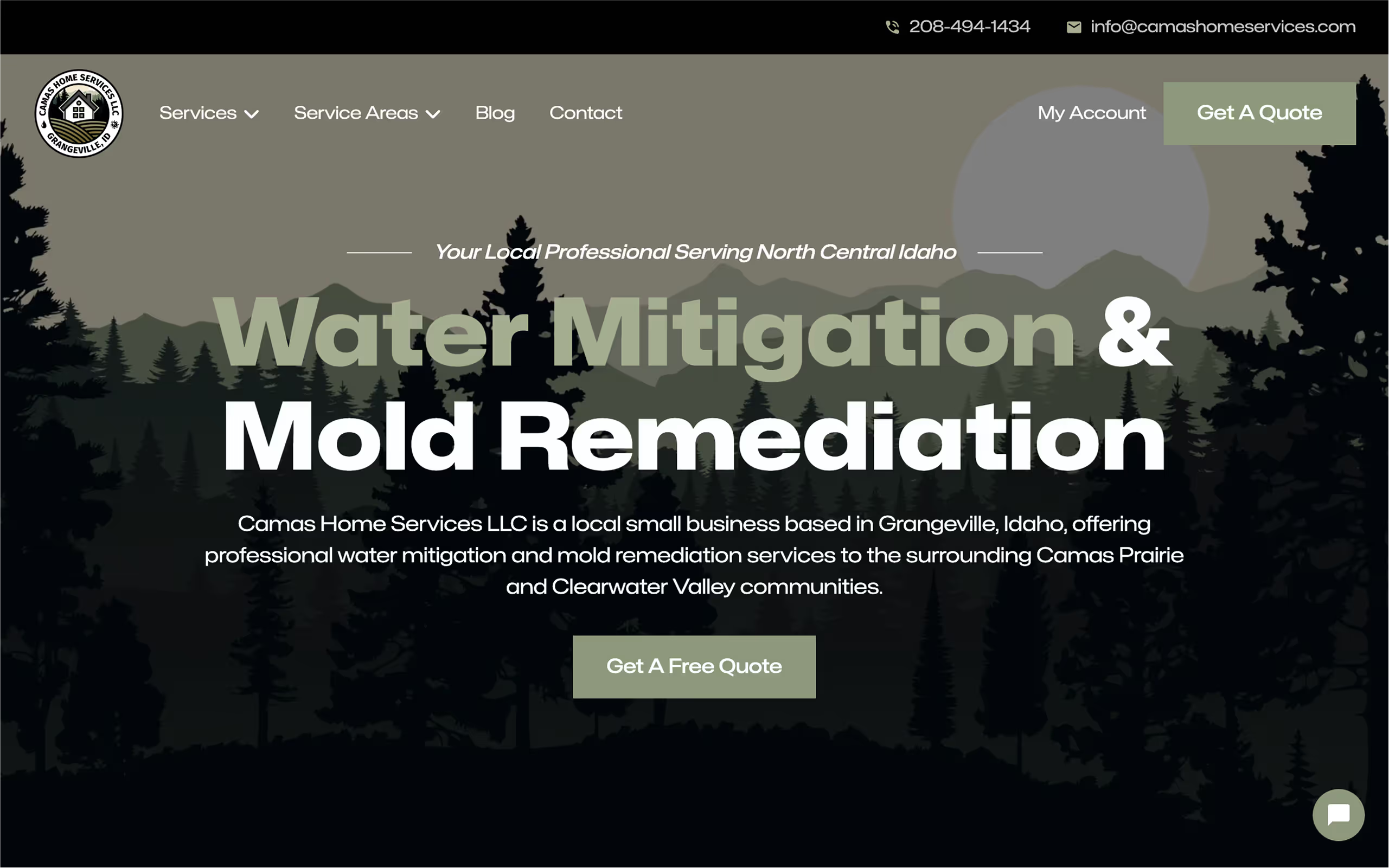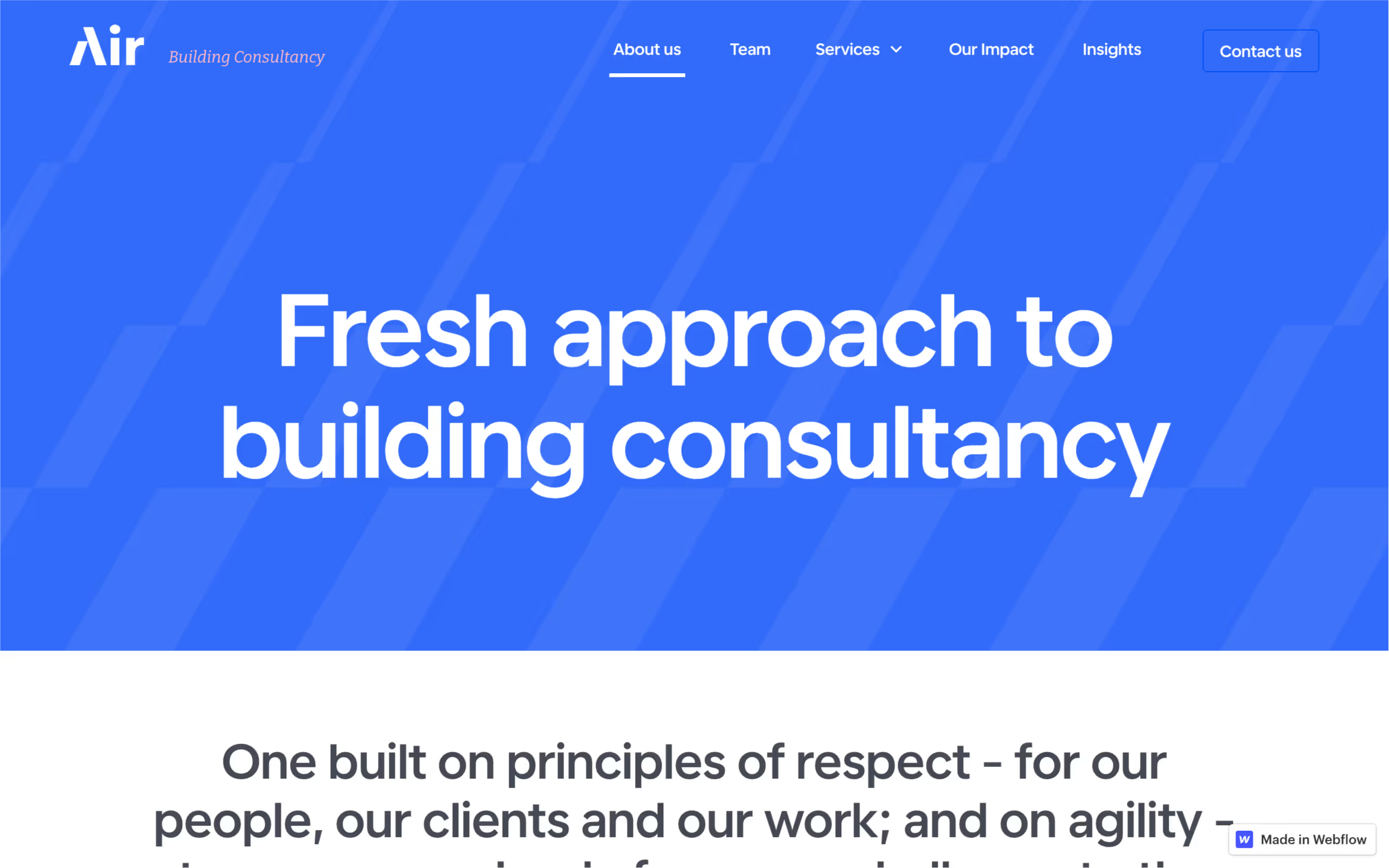Webflow Template Customization Service
Launch faster by adapting your Webflow template to match your content, structure, and goals.

Webflow Template Customization Projects
webflow Template customization gUIDE
Why Customize a Webflow Template
Webflow templates are a great starting point—but out of the box, they’re generic. They’re designed to be flexible and scalable, but they lack the specific structure, style, and messaging that your business needs. Customizing a template allows you to take advantage of the time-saving structure while tailoring the site to fit your goals, audience, and brand identity.
Faster Launch Without Sacrificing Quality
Building a site from scratch takes time—strategy, layout, design, development. Templates skip that initial setup by giving you a ready-made structure. But customization is what makes the site yours: visually, functionally, and strategically.
With proper customization, you keep the speed advantage of a template while ensuring the end result looks and feels like a professionally designed website—not a copy-paste build.
Brand Alignment and Visual Consistency
Templates use placeholder typography, colors, layout blocks, and default interactions. None of these reflect your brand by default.
Customization replaces those defaults with your brand's color palette, fonts, voice, and design rules. The result is a cohesive experience that aligns with your existing visual identity—whether you're starting from scratch or integrating with an existing system.
Content Structure That Fits Your Needs
Template layouts are built to be generic. But most businesses have specific content needs: service categories, product sections, testimonials, FAQs, blog structures, team bios, and more.
Through customization, your content gets structured around your business—not the other way around. You get custom CMS collections, layout blocks that support your actual messaging, and navigation tailored to how your users browse—not how a template designer imagined it.
Better Performance, Cleaner Code
Many templates include unused sections, outdated components, or bloated interactions. Customization strips out what you don’t need, optimizes what remains, and rebuilds what’s necessary using clean, efficient Webflow practices.
The result: faster load times, improved Core Web Vitals, and better user experience—without a full rebuild.
Webflow templates give you speed. Customization gives you precision. When combined, they create a powerful path to a professional, brand-aligned website—delivered faster and with less friction than building from scratch.
What to Expect from the Customization Process
Webflow template customization is a collaborative process built for speed and precision. You’re not starting from a blank canvas—you already have a solid visual framework. The goal now is to refine it, rework it, and align it with your brand, content, and business objectives.
Here’s what you can expect at each step of the way.
A Structured, Collaborative Workflow
The process begins with an assessment of the selected template: its structure, sections, CMS logic, and design system (if any). We’ll review how it aligns with your content and goals, and outline what needs to be changed, removed, or added.
This includes:
- Visual changes (typography, colors, spacing, icons)
- Content replacements and restructuring
- Layout adjustments and responsiveness fixes
- CMS setup or enhancement if needed
- Removal of unused components
Everything is mapped out before development begins, so you know what’s being done and why.
Clear Communication & Iteration
After gathering your assets and requirements (brand guidelines, content, preferred sections, etc.), work begins on customizing the layout. You’ll see visual progress as the site evolves, with regular checkpoints for feedback and iteration.
Changes are always documented, and you’re never left guessing what’s happening. Every step is focused on building a stable, usable, and scalable website—fast.
No Lock-In or Hidden Complexity
The end result is a clean Webflow project that you or your team can easily edit and scale. No unnecessary complexity, no leftover styles, and no mystery layers under the hood.
You receive:
- A fully functional, custom-branded website
- A clear content structure and CMS setup (if applicable)
- Reusable components and a maintainable design system
- Access to the Webflow Editor for easy ongoing updates
This isn’t just a cosmetic update. A properly customized template gives you a fast, professional-grade website with a layout built for your real content—not dummy text. The process is fast, structured, and transparent—delivering results without cutting corners.
Choosing the Right Webflow Template
Not all Webflow templates are created equal. The right one can accelerate your project, while the wrong one may introduce unnecessary constraints, poor structure, or bloated code. Choosing wisely is key to ensuring your site is easy to customize, performs well, and scales smoothly.
Here’s how to evaluate and select a solid starting point.
Look for Simplicity, Not Flash
Highly stylized templates with complex animations may look exciting, but they often introduce clutter and unnecessary features that slow down development and performance.
Instead, focus on templates with:
- Clean, minimal layouts
- Logical page structure
- Clear content hierarchy
- Sensible use of interactions (not overloaded)
The goal is to find a strong, adaptable structure—not a finished product.
Prioritize Good Class Naming and Structure
Templates using a framework like Client-First or Relume tend to be easier to maintain, modify, and scale. Clean class naming and consistent spacing conventions make it easier to adjust layout and style globally—rather than hunting through disorganized layers.
Check if the template:
- Uses a clear design system
- Organizes classes and components logically
- Avoids excessive duplication or inline styling
This will reduce friction during customization and editing later on.
Consider CMS Setup (If Needed)
If your site includes dynamic content like blog posts, team members, or portfolios, choose a template with a well-structured CMS.
Look for:
- CMS Collections already configured for your use case
- CMS templates with clean layout
- Consistent fields (e.g., image, category, summary)
If the CMS setup is missing or sloppy, it can be added—but starting with something close saves time.
Ignore the Placeholder Styling
The colors, fonts, and photos used in a template are irrelevant—they’ll be replaced. Focus instead on:
- The section structure
- How components flow on the page
- What content types it supports
- Whether the layout fits your type of business or product
Think of it as buying the blueprint, not the finished decor.
Ask Before You Buy
If you're unsure whether a template fits your needs, it’s better to ask for feedback before purchasing. A quick evaluation can save hours of unnecessary cleanup or regret.
The right Webflow template gives you a clean foundation and speeds up your launch. Focus on structure, scalability, and code quality—not visual details that will be replaced anyway. Choosing smart means less friction, lower cost, and better results.
Branding & Content Requirements
While the template provides the structure, your content and branding are what give the site its identity. To customize a Webflow template efficiently and effectively, clear input is needed—both visual (branding assets) and textual (site content). Supplying this upfront accelerates development, avoids revision loops, and ensures the final result feels professional and cohesive.
Branding Assets
To align the site with your brand identity, you should provide:
- Logo (preferably SVG or high-res PNG)
- Color palette (HEX or RGB codes)
- Typography guidelines (if applicable, include font names, weights, usage)
- Favicon and any alternate brand marks
- Design references (optional but helpful—links to brand guidelines or websites you like)
If you don’t have a defined brand system, the customization process can include establishing one based on your preferences.
Website Copy & Structure
Each section and page of the site needs real content. Here's what to prepare:
- Homepage: headline, subheadline, intro text, and primary call-to-action
- About page: company background, mission, team bios if applicable
- Services or Product pages: descriptions, pricing info (if public), features, benefits
- Contact page: business address, email, phone number, social links, form fields needed
- Blog or CMS content: at least 2–3 sample posts (title, summary, body, image)
- Any other pages: FAQs, case studies, testimonials, etc.
Content should be delivered in organized format—Google Docs, Notion, Word, or a spreadsheet.
Images & Media
High-quality visuals improve the look and feel of any site. Provide:
- Photos: lifestyle, team, product, or service images
- Icons: if you have custom sets
- Videos (optional): for hero sections or product demos
If you lack media assets, recommendations can be made for stock photo sources or icon libraries that fit your aesthetic.
Sitemap / Page List
If you're not using every page in the template, or need new pages added, include a sitemap:
- List all desired pages (even if blank initially)
- Note which pages are CMS-driven
- Specify any planned dropdown or multi-level menus
Customizing a template works best when your content and brand are clearly defined. Supplying the right assets and copy up front allows for a fast, accurate build—and avoids endless revisions or placeholder content getting launched. With solid input, the site reflects your voice, visuals, and business objectives right from the start.
Common Customization Areas
Webflow templates are built to be flexible, but they’re never a perfect fit out of the box. Most businesses require thoughtful modifications to align the structure, design, and functionality with their specific goals. Below are the most common areas that get customized during the process.
Layout Adjustments
Template layouts often use placeholder sections that may not suit your actual content. Common layout customizations include:
- Reordering or removing sections
- Adjusting spacing, padding, and alignment
- Creating custom layouts for services, products, or team pages
- Adding new pages or landing sections from scratch
- Converting rigid sections into CMS-powered components
These changes ensure the site presents your content clearly and with the right flow.
Typography & Color System
Templates come with default fonts and color schemes that rarely match your brand. Customization includes:
- Replacing all fonts with your brand typeface
- Adjusting font weights, sizes, and line heights
- Setting a clean global color system using Webflow variables or utility classes
- Applying brand-consistent text hierarchy and visual balance
The result is a site that feels like it was built for your business, not bought off-the-shelf.
Navigation & Footer
Most templates use basic navigation and footers that don’t account for your structure or user flow. Custom updates may include:
- Adding dropdowns or multi-level menus
- Adjusting link structure and order
- Adding CTAs or contact details
- Reworking the footer for SEO, navigation, or social integration
Navigation should support both clarity and conversion.
CMS Configuration
If your template includes CMS Collections (for blog posts, case studies, testimonials, etc.), they may need to be:
- Renamed or restructured to fit your data model
- Expanded with new fields (e.g., category, author, featured image)
- Connected to new sections or components on the site
- Rebuilt if the default CMS logic is too limiting
Most templates use basic navigation and footers that don’t account for your structure or user flow. Custom updates may include:
Forms & Integrations
Webflow templates often include a basic form, but most businesses require:
- Custom form fields (e.g., dropdowns, checkboxes, file uploads)
- Logic for conditional display or validation
- Connection to tools like Mailchimp, HubSpot, or Zapier
- CRM or lead tracking integrations
- Success messages and automated replies
Forms are rebuilt to match your workflow—not the template's assumptions.
Interactions & Animations
Too many templates include over-the-top animations that hurt performance. Customization involves:
- Removing unneeded animations
- Refining interactions to be subtle and purposeful
- Adding scroll effects, modals, or hover states where needed
- Ensuring mobile behavior remains smooth and clean
Animations should support usability—not distract from it.
Cleanup & Optimization
Template bloat is real. Many come with unused sections, classes, and assets. Part of customization is:
- Deleting unused styles and components
- Cleaning up the Style Manager
- Removing placeholder content and unnecessary CMS items
- Replacing stock images with optimized, branded assets
The result is a lean, clean Webflow project that’s easy to maintain and edit.
Customization is about aligning the template with your real-world content, brand, and functionality. It’s not just visual polish—it’s structural refinement that improves usability, scalability, and overall impact.
Template Limitations & What Can Be Improved
Webflow templates are great for getting started fast, but they’re not designed to be a final solution out of the box. Their goal is flexibility, not perfection. Without proper customization, you’ll run into limitations that affect design, scalability, and overall functionality.
Understanding where templates fall short helps clarify why professional customization is worth it—and what’s actually being improved during the process.
Generic Content & Structure
Templates use placeholder content, sections, and layout flows meant to fit any business—which usually means they fit none perfectly. They lack the strategic hierarchy needed for real messaging.
Improvement:
During customization, the layout is tailored to your actual goals. Content blocks are restructured, reordered, or removed entirely to reflect your brand story, user journey, and calls to action.
Visual Inconsistencies
Many templates suffer from visual inconsistency—multiple heading sizes, misaligned spacing, and excessive class bloat from reused components. This creates design noise and a lack of polish.
Improvement:
All visuals are aligned to a clear system: consistent heading styles, color usage, spacing logic, and typography hierarchy. Brand guidelines are applied across every element, resulting in a cohesive and professional look.
No Strategic UX Thinking
Templates are built for looks, not conversions. They rarely account for how users actually move through a site or what prompts them to take action.
Improvement:
Buttons, CTAs, content blocks, and navigation are restructured to support real user behavior. The site becomes not just more attractive, but more effective at driving results—leads, signups, or purchases.
Bloated or Outdated Code
Many templates include outdated techniques, deprecated interactions, or unused classes and assets. This hurts page speed, SEO, and maintainability.
Improvement:
A full cleanup removes what’s unnecessary, replaces poor practices with clean structure, and ensures all elements are lightweight and optimized. The project becomes easier to scale and faster to load.
Inflexible CMS Setup (or None at All)
Some templates skip the CMS entirely or include a rigid structure that doesn’t adapt to your content model—like blog posts without categories or testimonials hardcoded instead of dynamic.
Improvement:
CMS Collections are added or rebuilt based on your actual needs. Whether it's blog posts, job listings, projects, or FAQs, the data model is configured to allow easy editing and reuse.
Limited Responsiveness
Templates may appear responsive at first glance, but often include awkward spacing, oversized fonts, or broken alignment at certain breakpoints.
Improvement:
All breakpoints are reviewed and adjusted, ensuring the site looks clean and performs well on desktop, tablet, and mobile—with no overlap, clipping, or layout issues.
Templates provide structure—but they’re not strategy, design systems, or conversion tools. Customization transforms a generic layout into a lean, high-performing website that actually works for your business, not just in theory but in practice.
After the Build: Handoff, Editing, and Support
Once your customized Webflow template is complete, the project is handed over with full access and no restrictions. You’ll be able to log into the Webflow Designer and Editor, manage your content, and maintain your site with confidence. The project is clean and structured, with a well-organized style system, reusable components, and any custom code or CMS features implemented and ready to go.
If you’re not familiar with Webflow, an optional walkthrough session can be included to show you how to use the Editor, update content, manage CMS items, and safely publish changes—without risking layout issues. It’s designed to make you or your team fully self-sufficient.
You’re not locked into anything. After delivery, the site is yours to run. But if you ever need ongoing help—whether for new features, pages, or technical support—you can reach out any time at the standard hourly rate of $75. No contracts, no subscriptions, just flexible support if and when you need it.
In the end, the goal isn’t just a nice-looking website—it’s a system you can control and build on, independently and confidently.
more than a simple website
Pre-built sections you can reuse

Custom code and integrations