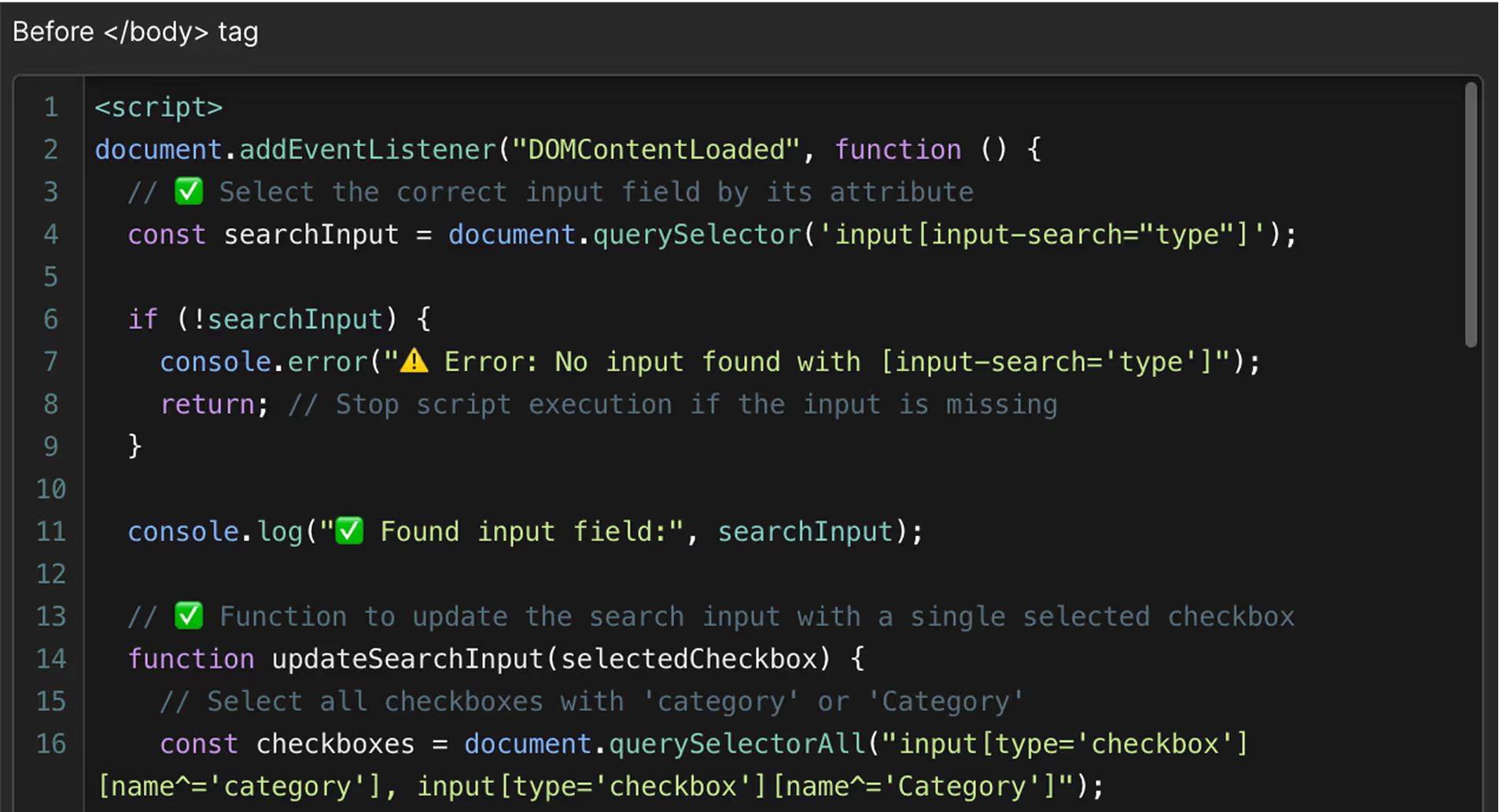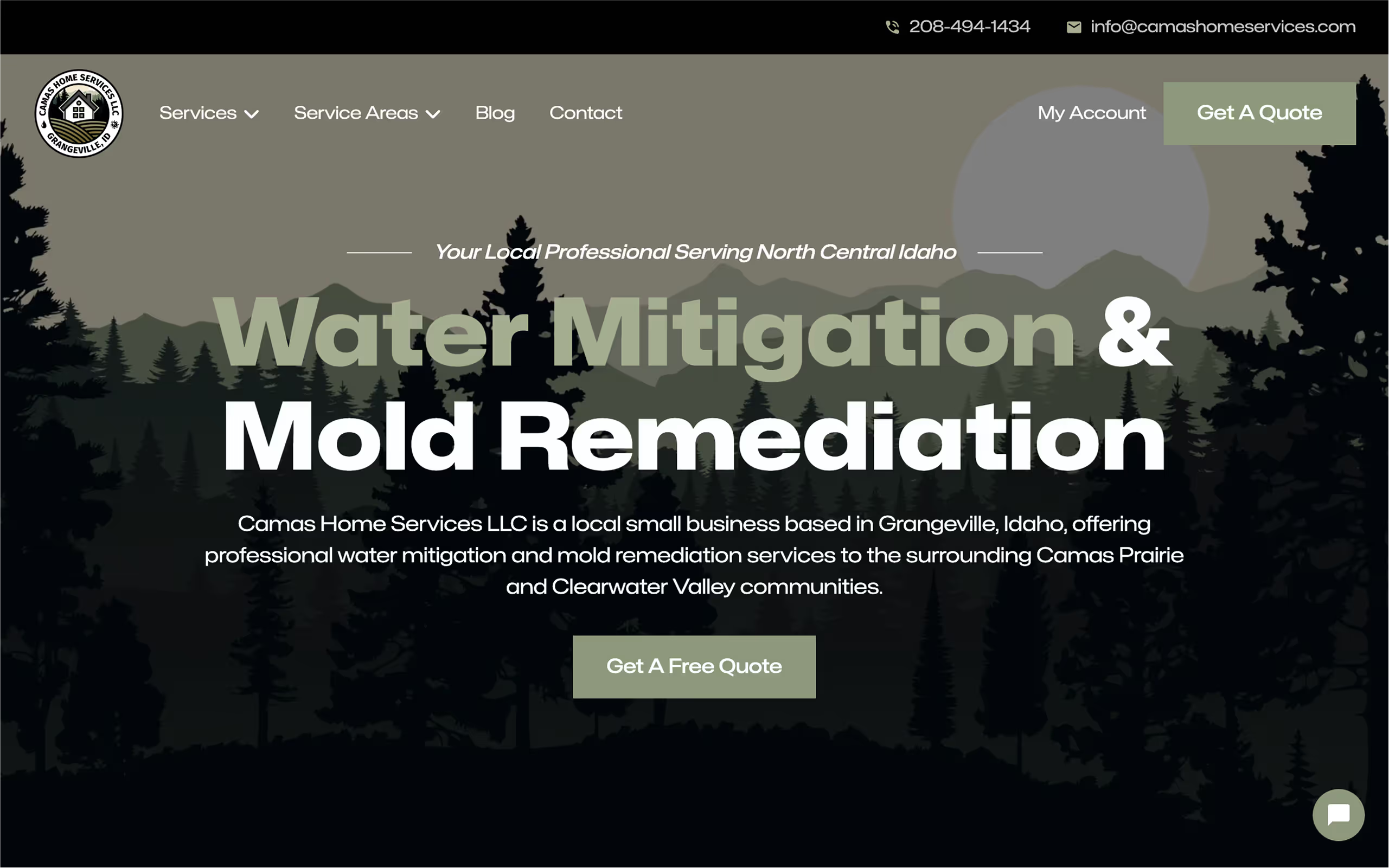Wix to Webflow
Migration
Faster, safer, and easier to manage — let’s rebuild your site the right way.

fEATURED WORK
Wix to webflow migration gUIDE
Why Migrate from Wix to Webflow
Wix is a popular platform for launching websites quickly, especially for users with little to no technical background. It offers templates, drag-and-drop tools, and all-in-one hosting—but as websites grow in complexity or need more control, Wix can quickly become a constraint rather than a solution.
Migrating to Webflow is not just about using a different tool—it’s about moving to a platform that offers flexibility, performance, and long-term scalability without compromising on design quality or maintainability.
Limited Design Control
Wix offers a decent range of visual tools, but they often rely on rigid templates or inline styling. This limits how far you can push layouts, interactions, and responsiveness—especially when dealing with complex sections or design systems.
Webflow allows full control over:
- Layout (Flexbox, Grid, and responsive containers)
- Class-based styling and global utility systems
- Interactions and animations built visually
- Component reuse and customization
You’re no longer stuck with a boxed-in template—every detail can be crafted and adjusted precisely.
Performance and Code Bloat
Wix sites tend to generate bloated, unoptimized code. While it may not be visible to end users at first glance, this affects:
- Page speed
- SEO performance
- Mobile responsiveness
- Long-term maintainability
Webflow generates clean, semantic HTML and CSS—giving you a faster site with a stronger technical foundation.
CMS and Content Limitations
Wix's content management capabilities are limited and tightly coupled to its own ecosystem. Adding new dynamic pages, creating structured data models, or filtering collections is either impossible or requires paid plugins with limited flexibility.
In Webflow, dynamic content is native. The CMS lets you:
- Create custom content types (e.g., blog posts, case studies, team members)
- Control relationships, fields, filtering, and display logic
- Update content safely without affecting the layout
SEO Control and Scalability
Wix has made progress in SEO tools, but many advanced features are still missing or buried behind limitations. Customizing metadata, Open Graph settings, schema, and 301 redirects is clunky and often restricted.
Webflow gives you full control:
- Clean URLs, custom slugs
- Title tags, descriptions, alt text, canonical tags
- Open Graph previews
- JSON-LD structured data
- Page-level 301 redirects
Whether you’re targeting better rankings or simply need a faster site, Webflow gives you the tools to make it happen.
Wix is convenient—but if you're serious about performance, customization, SEO, and long-term flexibility, it's not built for scale. Webflow offers a platform that respects design, empowers content, and delivers clean technical output—making it a smarter foundation for growing online.
What to Expect
Migrating from Wix to Webflow isn’t a drag-and-drop import—it’s a rebuild. But that rebuild is an opportunity to take full control of your site’s design, structure, and scalability.
Here’s what to expect when moving from Wix to Webflow, both during the migration process and after launch.
A Clean Rebuild, Not a Copy-Paste
Wix and Webflow use entirely different systems. Wix hides the structure behind a drag-and-drop layer, often leading to a messy DOM and bloated code. Webflow, by contrast, is built around clean HTML, CSS, and a logical hierarchy.
So instead of importing your Wix site, it will be rebuilt from the ground up—but with precision:
- Matching the visual design (or improving it)
- Recreating layout and structure using proper components
- Ensuring mobile responsiveness is intentional and consistent
This results in a site that’s easier to manage, faster to load, and easier to expand.
Structured Content and a Flexible CMS
Unlike Wix’s rigid content system, Webflow offers a powerful CMS that supports custom content types, relationships, and filtering.
Expect your content—whether it’s blog posts, case studies, team members, or FAQs—to be rebuilt into structured collections with:
- Clean URLs
- Flexible fields
- Dynamic templates
- Visual filtering or category-based navigation
After the migration, you’ll be able to edit content without touching layouts or code.
Improved SEO Foundation
One of the most noticeable changes is the technical SEO layer:
- Control over every page’s meta tags, alt attributes, and Open Graph data
- Cleaner URL structure and page hierarchy
- Proper heading tags and semantic layout
- Optional schema markup to enhance how pages appear in search engines
Migrating to Webflow gives you visibility and control over your SEO strategy from day one.
No More Plugin Dependencies
In Wix, adding even basic functionality often means stacking third-party plugins—each with its own performance overhead and design limitations.
In Webflow:
- Most functionality is native (sliders, tabs, forms, CMS filtering)
- Additional features can be added via custom code when needed
- The result is a faster site, with fewer dependencies and more stability
Ownership and Long-Term Flexibility
After the migration, you’ll own a site that:
- Can grow with your business
- Doesn’t require constant plugin patching or external dev help
- Is built on a scalable system of components and styles
- Is manageable by your team without breaking structure or design
This shift changes how you interact with your website—not just what it looks like.
Preparing for the Migration
The success of a migration depends on more than just development. A clean rebuild in Webflow starts with smart preparation. Before anything gets designed or coded, the goal is to clarify what needs to move, what can be improved, and how the new system should be structured.
This step sets the foundation for a smooth, focused transition.
Audit Your Existing Wix Site
Start by cataloging what your site currently includes—and how it functions. Focus on:
- Pages: Which are core? Which can be removed or consolidated?
- Content: What’s dynamic (e.g. blog posts, products) and what’s static?
- Media: Do you have high-quality versions of all images, logos, and icons?
- Forms: What forms exist? Where do they send data?
- Menus & Links: Are there dropdowns, submenus, or anchor links?
- SEO: Are meta titles, descriptions, and slugs optimized?
This gives you a clear view of what needs to be recreated or restructured—and where there are gaps or issues to address.
Define the Goal of the Migration
Clarify why you’re leaving Wix—and what you want Webflow to enable.
- Is it for better SEO and technical control?
- Are you tired of plugin dependency?
- Do you need CMS flexibility?
- Is your current layout hard to update?
Outlining these goals ensures the rebuild doesn’t just replicate your old site—it improves it where it matters most.
Gather Your Assets
To speed up development, collect everything your new Webflow site will need, including:
- Logos (SVG or high-res PNG)
- Brand colors and fonts
- Copy for all static pages
- Existing blog content or dynamic items
- SEO metadata (titles, descriptions, OG images)
- Tracking scripts (Google Analytics, Meta Pixel, etc.)
The more prepared this is, the faster the project moves—and the fewer decisions need to be made mid-build.
Review Your Domain & Hosting Setup
Since Wix is all-in-one, you’ll need to consider your hosting and domain:
- Are you using a custom domain? If so, where is it registered?
- Do you want to point it to Webflow hosting or move it entirely?
- Are email services tied to your Wix account?
Sorting these logistics ahead of time prevents downtime during launch and makes the transition seamless.
Plan for Redirects
If your current site has pages that rank on Google or have backlinks, those URLs need to be preserved or redirected. Keep a list of your existing slugs and paths so 301 redirects can be set up during the Webflow build.
Step-by-Step Migration Process
Unlike Wix, Webflow is a system built on structured HTML, CSS, and CMS architecture. That means a Wix to Webflow migration isn’t a direct transfer—it’s a ground-up rebuild designed to mirror your site visually, but improve it functionally and technically.
Here’s how the full process unfolds.
1. Site Analysis & Planning
The first step is reviewing your Wix site’s content, design, and functionality. This includes:
- Mapping all current pages and URLs
- Reviewing the visual hierarchy and layout
- Identifying plugin-based functionality that must be replaced or improved
- Listing all dynamic content (e.g. blog posts, team, testimonials)
This phase results in a clear roadmap for development.
2. Webflow Project Setup
Next, the new Webflow project is created:
- A responsive design system is initialized
- A style guide is built to manage global fonts, colors, and components
- Core utility classes are pre-configured
- Global elements like navbars, footers, and CTA sections are created once for reuse
This foundation ensures consistency, scalability, and a professional build from the start.
3. Page-by-Page Rebuild
Each page is rebuilt in Webflow using:
- Clean semantic structure (header, section, main, article, footer)
- Flexbox and Grid for layout
- Accessible heading hierarchy
- Mobile responsiveness for all breakpoints
Visual accuracy is maintained—but with tighter structure and better code output.
4. CMS Setup & Content Migration
Wix’s CMS is limited and often restrictive. In Webflow:
- Dynamic content is organized into Collections (e.g. Blog Posts, Services, Projects)
- Fields are structured for long-term flexibility
- Templates are created for CMS-driven pages
- Content is either imported or recreated based on what’s salvageable
Once done, your content is future-proofed and easier to manage without breaking layouts.
5. Interaction & Animation Rebuild
Animations and transitions are re-implemented using Webflow Interactions:
- Scroll-based reveals
- Hover and click states
- Custom modals or tabs
- Sliders, dropdowns, or FAQs
Where necessary, JavaScript enhancements are used to recreate advanced behavior not supported natively.
6. SEO Optimization & Redirect Setup
During the rebuild:
- Each page gets unique meta titles, descriptions, and OG settings
- Clean slugs and readable URLs are assigned
- Old URLs are mapped and redirected with 301s
- Image alt text and heading hierarchy are optimized
This step ensures no SEO authority is lost in the migration—and rankings can even improve.
7. QA, Testing, and Launch
Before going live:
- The site is reviewed across all breakpoints and browsers
- Forms and links are tested
- Performance is audited and images are optimized
- Domain is connected and Webflow hosting is activated
- 301 redirects and analytics integrations are added
- Optional: structured data or schema is configured
Post-launch, you’ll receive full access, documentation (or video walkthroughs), and optional ongoing support.
The result is a fully rebuilt website—not only cleaner and more performant, but structured to evolve as your business grows.
Design Limitations and Webflow Advantages
Wix’s drag-and-drop builder makes it easy to launch a site, but it comes with creative and structural trade-offs. These limitations often surface as a site scales, and they can quietly slow down teams who need design precision or performance.
Webflow solves many of these problems by giving you real control over how a site is built and how it behaves across devices.
Limited Layout Precision in Wix
Wix sites are built using layers that sit on a visual canvas, but often lack consistent structure. This leads to:
- Inconsistent spacing and alignment across pages
- Difficulties with responsiveness, especially on mobile
- No reusable layout patterns or components
In Webflow: You build layouts using clean containers, Flexbox, or Grid, all based on global styles. This ensures every section aligns, scales, and behaves predictably—on every device.
No Design System or Global Control
In Wix, updating spacing, fonts, or button styles across the entire site usually means manual edits on each instance.
In Webflow:
- Global classes let you style once and reuse across all pages
- Utility classes streamline layout consistency
You can build a scalable design system that’s fast to update and impossible to break.
Limited Animation Capabilities
Wix offers basic animations like fade-ins or slide-ups, but you can’t chain animations, create scroll-based transitions, or define custom triggers with real flexibility.
In Webflow:
- Use Webflow Interactions to animate any element based on scroll, click, hover, or load
- Control animation easing, duration, and delay
- Create microinteractions, modals, or fully custom animation timelines without writing code (scroll into view, parallax, etc.)
Lack of Semantic Structure
Wix doesn’t give you control over the actual HTML output of a page, which can lead to bloated, non-semantic code—bad for SEO and accessibility.
Webflow output is clean, semantic, and accessible: rebuild:
- You choose heading tags, section structure, and semantic elements
- Code structure follows best practices for accessibility and indexing
- Sites are easier to maintain and adapt for future improvements
Wix prioritizes ease of use—but at the cost of structure, control, and performance. Webflow enables pixel-level precision, semantic structure, and reusability—all critical for teams that care about long-term flexibility and high-quality user experience.
CMS Setup & Content Strategy
Wix offers limited CMS capabilities, often requiring plugins or restrictive templates to manage content. For sites with more than a few static pages, this quickly becomes a bottleneck. In contrast, Webflow’s CMS is built to scale with your needs—structured, flexible, and fully customizable.
This part of the migration isn’t just technical—it’s strategic. It’s your chance to rethink how content is organized, managed, and updated going forward.
Why the CMS Matters
If your current site uses:
- A blog
- Team profiles
- Projects or case studies
- Events or products
- FAQs or testimonials
These sections should be powered by a CMS—not hand-built one-off pages.
Wix allows some dynamic content, but lacks the relational structure, filtering, and templating options you need to manage that content efficiently.
How Webflow CMS Works
In Webflow, dynamic content is structured into Collections. Each Collection has its own template and fields—just like a database, but visually editable.
For example:
- Blog posts might include title, date, author, summary, rich content, categories, and featured image
- Projects could include client, role, industry, images, and project link
- Team members might have a bio, role, photo, and social links
Each of these is editable through the Webflow Editor or CMS dashboard—no layout risk, no duplicated effort.
Clean Templates for Content-Driven Pages
Once CMS items are set up:
- Each blog post or project automatically uses a shared layout
- Visual consistency is guaranteed, even as content grows
- Collections can be filtered by category, tag, or reference fields
- Pagination and conditional visibility can be applied visually
This removes the need to manage layout and content separately—they’re unified.
Future Flexibility
Because Webflow CMS is structured from the start, you can expand it without technical debt:
- Add new fields without breaking the design
- Reuse content across sections (e.g. “featured posts” or “related projects”)
- Easily implement filtering, category pages, or custom navigation
Your content becomes a living system—not just a set of static blocks.
Migrating Content from Wix
Wix doesn’t offer direct export of structured CMS data, so in most cases:
- Content is copied manually or via formatted spreadsheets
- Blog articles are cleaned of Wix-specific formatting and restructured in rich text fields
- URLs and slugs are matched or redirected to preserve SEO value
This step ensures your existing content isn’t lost, but is rebuilt into a stronger, more flexible system.
The result: You move from scattered, manually-managed content to a clean, dynamic, and scalable CMS architecture.
SEO & Performance Gains
One of the most overlooked benefits of migrating from Wix to Webflow is the immediate upgrade in SEO and performance. Wix websites often suffer from bloated code, limited control over SEO tags, and inconsistent mobile behavior—all of which hurt rankings and user experience.
Webflow is built for technical cleanliness and performance from the ground up, giving you the tools to build a faster, more discoverable site.
Clean, Semantic Code Output
Unlike Wix, which generates code behind the scenes with little control, Webflow lets you build using semantic HTML elements:
- Proper heading structure (
<h1>→<h6>) - Clean class naming and layout hierarchy
- Accessible markup with ARIA labels and alt tags
- Lightweight CSS with no unnecessary dependencies
Search engines understand your site structure better, which improves crawlability and indexing.
Full SEO Control
In Webflow, you can manage SEO settings per page and per CMS item, including:
- Page titles and meta descriptions
- Canonical URLs
- Open Graph and social preview data
- Robots.txt and sitemap control
- Clean, readable URLs
This level of control simply doesn’t exist in Wix without heavy reliance on plugins—and even then, it's limited.
Faster Load Times
Webflow’s hosting infrastructure includes:
- Global CDN with ultra-fast load times
- Built-in image optimization (automatic WebP generation, responsive
srcset) - Minified CSS, JS, and HTML
- Native lazy loading for assets
This results in better performance scores, reduced bounce rates, and improved rankings—especially on mobile.
Structured Data & Schema Markup
Wix lacks proper tools for structured data, which limits how your site appears in search results (rich snippets, product reviews, etc.).
Webflow allows you to:
- Add JSON-LD markup directly to pages
- Inject schema into CMS templates
- Fine-tune how Google interprets your content
This can lead to better visibility in SERPs and more qualified traffic.
301 Redirects and URL Management
As you migrate, it's critical to maintain any existing rankings or backlinks from your Wix URLs.
Webflow enables:
- Manual or bulk 301 redirect setup
- Clean URL structures and logical paths
- Full control over slug naming for both static and CMS pages
This ensures a smooth SEO transition with no lost traffic or broken links.
Together, these improvements form a solid technical foundation—giving your new site the best chance to perform, rank, and scale without the friction that often comes with Wix.
Common Pitfalls & Fixes
Migrating from Wix to Webflow involves more than just visual reproduction. Because Wix locks users into its ecosystem, it often creates hidden friction during transition—missing content, broken logic, or confusing layouts. Fortunately, these challenges are well understood and entirely solvable when approached with the right structure.
Here’s what to watch out for—and how each issue is handled during the migration process.
Pitfall #1: Inaccessible Content or No Export Options
Wix doesn’t allow direct export of most content. CMS items, page data, and even blog posts are often embedded within the Wix system and must be manually extracted.
Fix:
- Blog content and dynamic data are manually copied or extracted via spreadsheet
- Visual formatting is cleaned and rebuilt inside Webflow’s CMS
- URLs and metadata are preserved to avoid SEO loss
Pitfall #2: Bloated Layouts or Overlapping Elements
Wix uses absolute positioning by default, which can lead to overlapping elements, fixed widths, and layouts that fall apart on mobile or large screens.
Fix:
- All layouts are rebuilt using Webflow’s responsive system (Flexbox, Grid, containers)
- Global spacing and alignment conventions are applied for consistency
- Mobile and tablet breakpoints are reviewed and custom-adjusted
Pitfall #3: No Reusable Components
In Wix, headers, footers, buttons, and cards are often duplicated manually with no way to update them globally.
Fix:
- In Webflow, reusable components and symbols are created (e.g. nav, CTA blocks)
- Design systems and utility classes are applied for consistency and easy updates
- Normalize and clean data before importing (especially from copy-pasted sources)
Pitfall #4: Limited SEO and Metadata Control
Wix restricts access to custom meta tags, Open Graph data, and structured data—especially for CMS items.
Fix:
- Each Webflow page and CMS item gets custom meta titles, descriptions, OG data, and structured markup
- 301 redirects are applied to maintain SEO authority
- Sitemap and robots.txt are managed manually for full visibility
Pitfall #5: Performance Bottlenecks from Plugins
In Wix, adding functionality often means stacking plugins—each of which adds weight, slows down the site, and may conflict with others.
Fix:
- All necessary features are rebuilt natively using Webflow interactions or light custom code
- The final site is leaner, faster, and easier to maintain without 3rd-party bloat
- Perform pre-launch SEO audit to ensure proper indexing and tag coverage
These pitfalls are common—but none are deal-breakers. With proper planning and execution, each one becomes an opportunity to improve structure, performance, and maintainability.
What You Gain After Leaving Wix
Migrating from Framer tMigrating from Wix to Webflow isn’t just about using a more advanced tool—it’s about owning a website that’s built for clarity, speed, and scale. Once you’ve made the move, the difference becomes clear immediately: fewer constraints, better performance, and more control over every part of your site.o Webflow isn’t just a technical transition—it’s a strategic shift. If you're asking whether Webflow is the right long-term solution, this section is here to give you clarity.
Here’s what you gain by leaving Wix behind.
A Real CMS Built for Growth
Instead of working around static content blocks or rigid page builders, you’ll be managing content through structured Collections—with templates, filters, and reusable logic. Whether you’re updating blog posts, case studies, or product listings, everything is faster, safer, and easier to maintain.
Clean, Responsive Layouts
Your site will behave as expected across all devices, with layout decisions driven by Flexbox and Grid—rather than trial-and-error positioning. This means less frustration and more trust that your site will look good everywhere.
Total Visual Freedom
No more template constraints or workarounds. Webflow allows you to create fully custom layouts and designs with exact spacing, typography, and behavior. Design systems and utility classes make it easy to scale, iterate, and refine.
Performance and SEO Clarity
With cleaner code, fewer plugins, and full control over SEO elements, your site becomes lighter, faster, and easier for search engines to index. Every technical detail—headings, image alt text, canonical tags—is under your control.
Performance and SEO Clarity
The biggest difference isn’t just visual—it’s structural. After the migration, your site will be:
- Easier to edit without risk
- Built with reusable components
- SEO-optimized and mobile-friendly
- Flexible enough to evolve with your business
This is a long-term upgrade—not a cosmetic one.
more than a simple website
Pre-built sections you can reuse

Custom code and integrations